
Established in 2008
Updated July 20th, 2017
 |
Established in 2008 Updated July 20th, 2017 |
General Overview:There are three servos. One to control the turret's left and right movement (X Axis), one for the Y axis (up and down) and one to pull the trigger. Those 3 servos plug into a servo controller which is included in the Starter Kit.
A computer receives the video feed and tells the servo controller where to point the turret using the servos. The Windows version of the Acer Aspire One ($250) is inexpensive and works great if you don't already have a laptop.
Background info:Since your application may be different, I left buying the servos up to you. I personally use a Hitec 5645MG for the X and Y axis and cheap HS-322 for the trigger (if the trigger is really light). If the trigger is hard to pull then you may want to use a HS-645MG. The small gears I provide in the kit are for Hitec servos only. The servos you use need to have 180° of travel for the X and Y axis but 90° is fine for the trigger. The tools pictured below are all that should be needed for assembly. 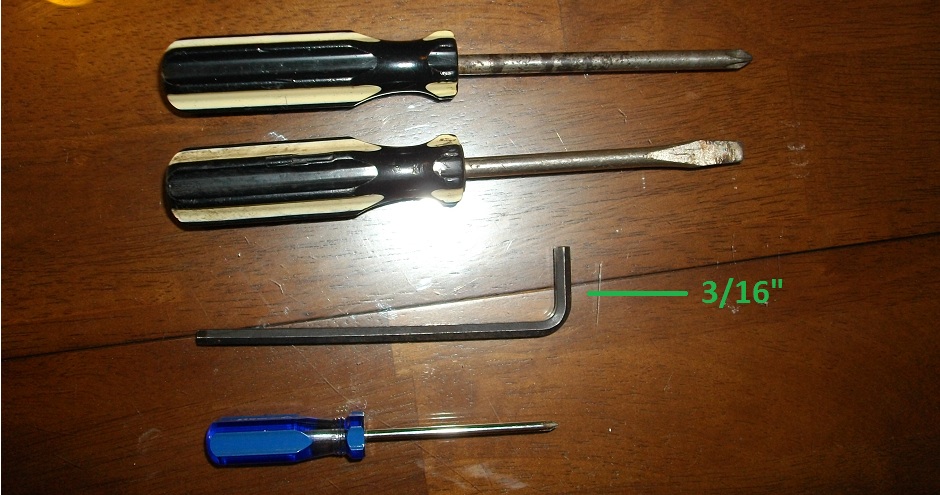
Step 1. Install The X and Y axis servos:Once the servos are installed the rest is relatively easy.

Step 2. Install the trigger servo plate:Use a 3/16" Allen to mount the servo plate to the turret arm as shown below. 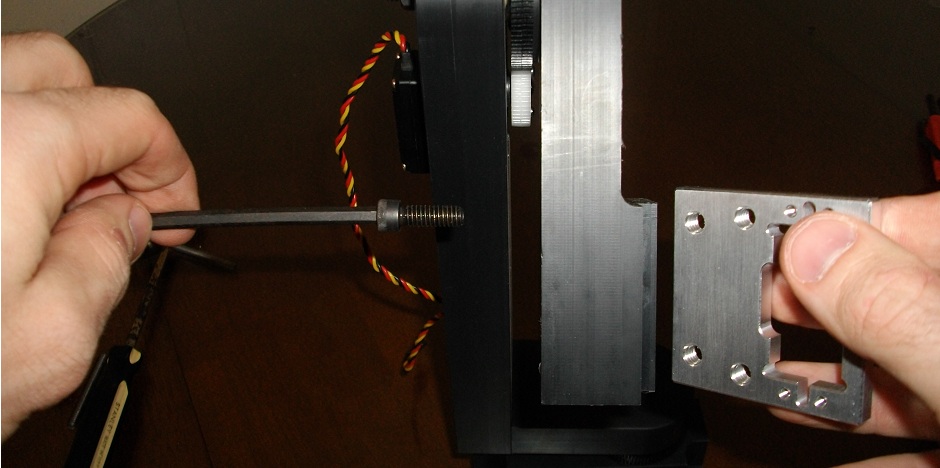
Step 3. Mount the pb/airsoft gun:

Step 4. Use 2 more screws to mount the trigger servo as shown below: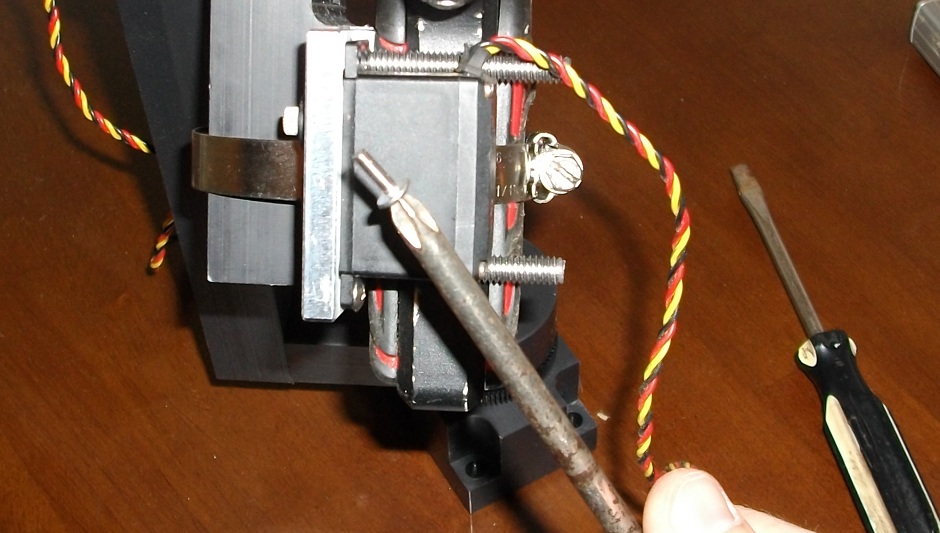
Step 5. Screw the remaining small threaded rod into the farthest hole of the trigger pull-bar as shown below:
Step 6. Use a large paperclip or any other similar metal wire to bind the trigger pull-bar to the servo arm: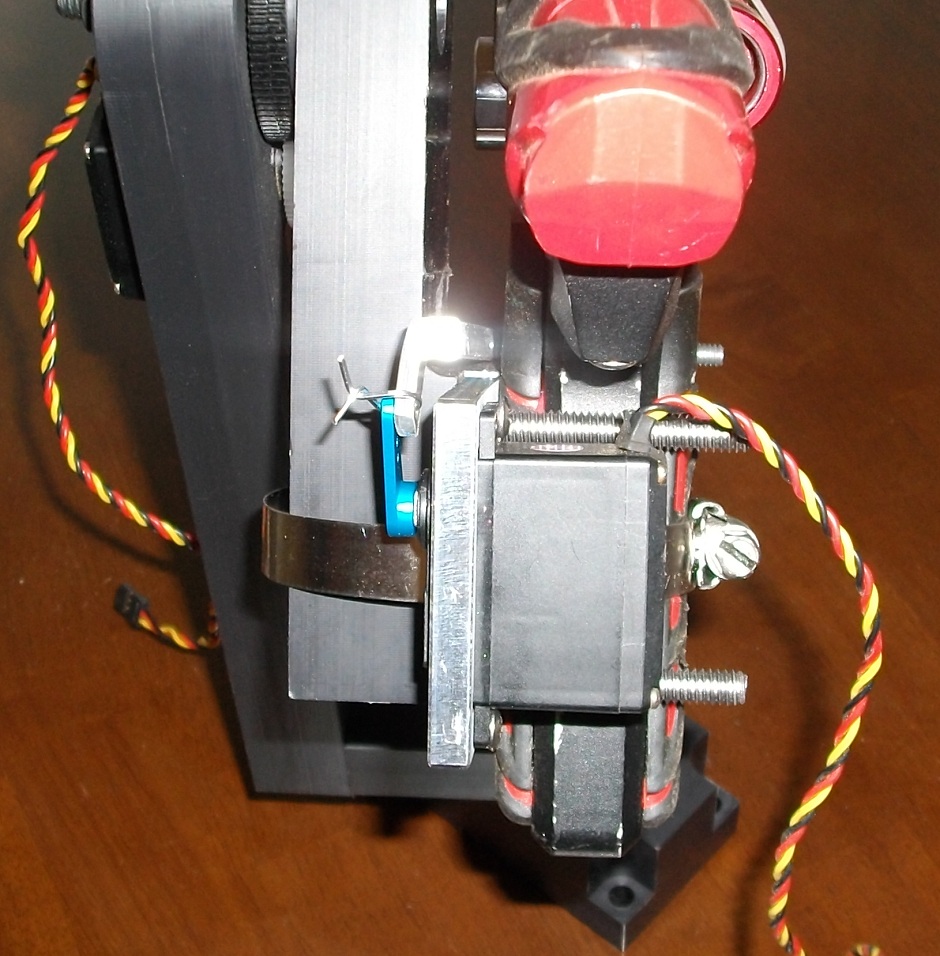

Step 7. WiringUse two 12" servo extensions on the trigger and Y axis servos and plug them all into the servo controller. Channel 0 is the X axis (left and right), channel 1 is the Y axis (up and down), and channel 2 is the trigger. Servo power is right next to channel 0. Use zip ties or something similar to organize the wiring. Make sure no wiring will get pulled from the turret's movement. 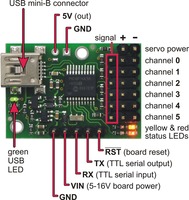
Step 8. Camera:The image below shows the logitec pro 9000 mounted to the newer turret base. The new turret bases come with 2 holes already drilled for the camera. You will have to cut part of the camera mount so that it can slide in place as shown. Use superglue or something similar to make sure the camera is unable to move or rotate once you have it set up. 
For best performance:
|